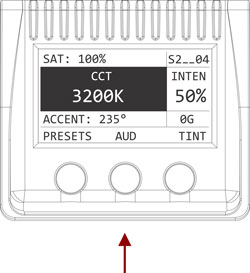LiteDimmerTM
Audition
Watch Video or Read Below
Audition, available in local modes, allows the operator to gracefully fade the output OFF and then back ON, to preview lighting on a scene.
1. Set main 3-position switch to the CENTER position
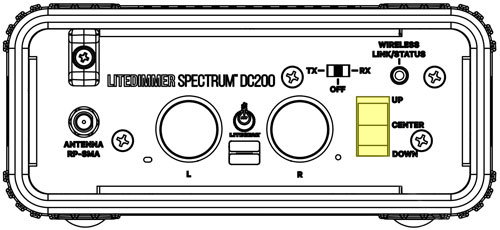
2. Press the function button on the display below ‘SETTINGS’
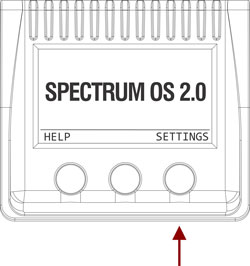
3. Rotate the left encoder knob to navigate to ‘LOCAL CONTROL’ and press the knob to select it

4. Rotate the left encoder knob to navigate to ‘OPERATION’ and press the knob to select it.

5. Rotate the left encoder knob to select either of three modes: HYBRID, TRUE HYBRID or SPECTRUM.
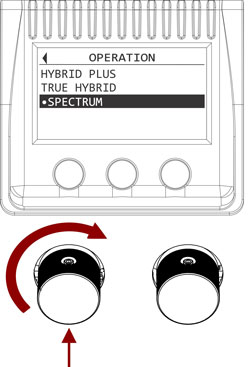
6. Once Operation mode has been selected, turn switch down to control ballast per setting.
7. Press middle-screen button to active AUD and hold as required. To inactive simply release hold.