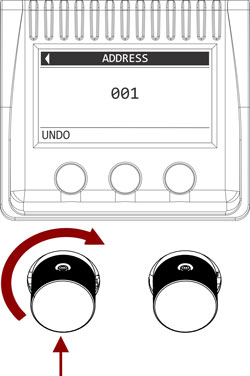LiteDimmerTM
Wireless Connectivity
Watch Video or Read Below
Users can control LiteDimmer Spectrum Ballast using wireless devices. Whether it is through a battery pack or a connected power source, the ballast can grant many possibilities through wireless control.
1. Connect the ballast to the light fixture
2. Make sure the Main 3-Position Rocker Switch is set to the center position
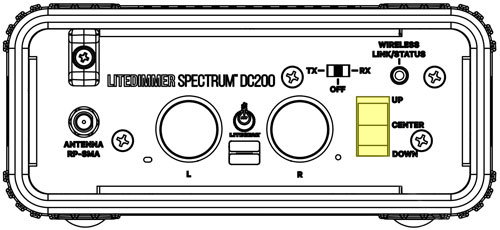
3. Connect the ballast to power
4. The main screen will appear on the display as shown below
5. Press the function button under ‘SETTINGS’
6. Rotate the left encoder knob to highlight ‘DMX SETTINGS’ and press the left encoder knob to select it.

7. Rotate the left encoder knob to highlight ‘ADDRESS’ and press the left encoder knob to select it.

8. Verify that DMX ADDRESS is displayed at the channel desired.