LiteDimmerTM
Factory Reset
Watch Video or Read Below
Factory Reset will reset all Modes, Profiles, and DMX selections to the dimmer defaults including the DMX Address.
1. Set main 3-position switch to the CENTER position
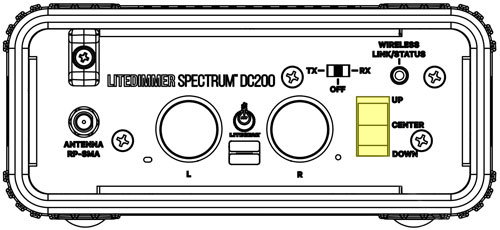
2. Press function switch on the display below ‘SETTINGS’
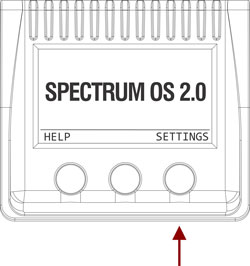
3. Rotate the left encoder knob to navigate to ‘GENERAL’ and press the knob to select it


4. Rotate the left encoder knob to navigate to ‘FACTORY RESET’ and press the knob to select it
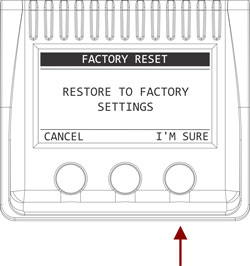

5. Press the function switch the display below ‘I’M SURE’ to select it
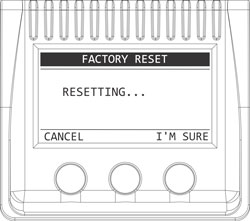
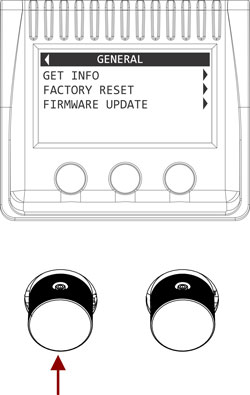

6. Once the factory reset is complete, press the left encoder knob to navigate back to the main screen
