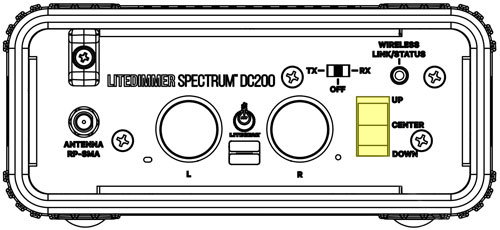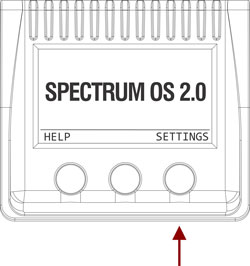LiteDimmerTM
Power Sharing
Watch Video or Read Below
The POWER SHARING Modes and settings were created to provide a flexible way to prevent the brick power supply from overloading and disrupting the operation of the system as well, as a way, to limit the Available Power of the ballast in general.
AVERAGED POWER SHARING– If the number of pixels is greater than 4, the Available Power of the ballast is divided between the number of Pixels equally. Example: If 8 pixels are attached, the power of each Pixel is limited to 1/8 of the Available Power. Overall, the Available Power of the ballast is limited by the value of the POWER LIMIT setting.
DYNAMIC POWER SHARING– Under all conditions of number of pixels, etc, the Available Power is limited depending on the value of the POWER LIMIT setting.
DISABLED– There is no limit to the power output of the ballast. Overload of the brick power supply may occur under conditions such as more than 4 pixels being attached.