LiteDimmerTM
Display Settings
Watch Video or Read Below
Dimmer Display allows the user to control the OLED display screen illuminated time. Dimmer Display also allows user to keep screen on ‘Standard’ display or ‘Reversed’ which rotates display 180°.
1. Set main 3-position switch to the CENTER position
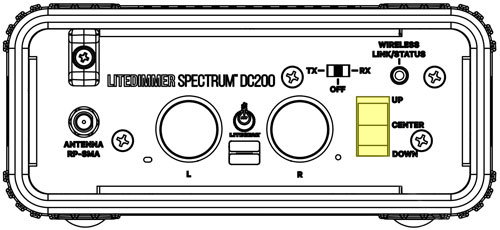
2. Press the function button on the display below ‘SETTINGS’
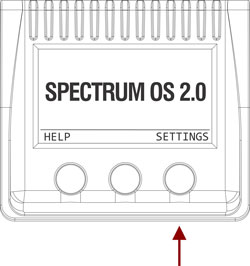
3. Rotate the left encoder knob to navigate to ‘DISPLAY SETTINGS’ and press the knob to select it

4. Rotate the left encoder knob to navigate to ‘ILLUMINATION’ or ‘ROTATION’ and press the knob to select it.


5. Rotate the left encoder knob to select the setting for each Display menu option.



6. Once Display settings have been selected, press the left encoder knob to navigate back to the main screen.
