LiteDimmerTM
Output Settings
Watch Video or Read Below
OUTPUT SETTINGS allows the user to control the fixture through the 2 encoders, main switch, and set of 3 switches under the OLED display. Pixel is not accessible when using the dimmer manually. To learn about pixel see section “Pixel” and “OUTPUT SETTINGS” respectively.
1. Set main 3-position switch to the CENTER position
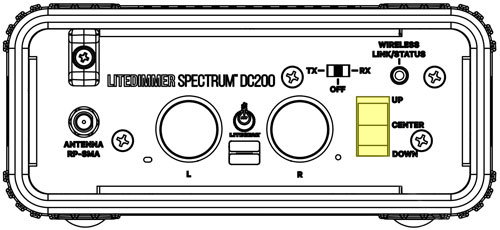
2. Press the function button on the display below ‘SETTINGS’
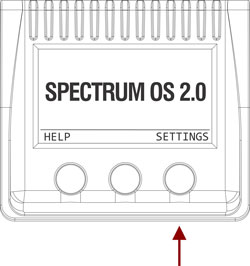
3. Rotate the left encoder knob to navigate to ‘OUTPUT SETTINGS’ and press the knob to select it

4. Rotate the left encoder knob to navigate to ‘PIXEL HANDLING’, ‘POWER LIMIT’, ‘POWER SHARING’, or ‘DMX TRANSMIT’ and press the knob to select it.




5. Rotate the left encoder knob to select the setting for each Output Settings menu option.






6. Once Output settings have been selected, press the left encoder knob to navigate back to the main screen.
