LiteDimmerTM
Local Standard Mode
Watch Video or Read Below
Local Standard allows simple control of multiple pixels. Gradient allows for separate control of pixels by allowing the user to adjust values for Intensity, CCT, Tint, Saturation, and Accent color setting the first and last pixel. Magically, the middle pixels are averaged to values in between first and last, creating gradual transitions in both color and intensity.
1. Set main 3-position switch to the CENTER position
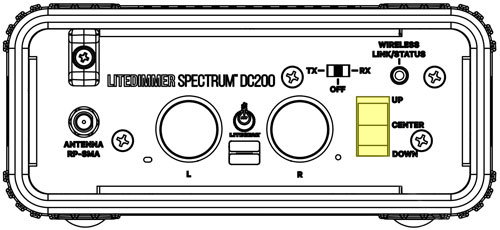
2. Press the function button on the display below ‘SETTINGS’
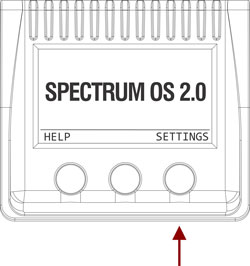
3. Rotate the left encoder knob to navigate to ‘LOCAL CONTROL’ and press the knob to select it

4. Rotate the left encoder knob to navigate to ‘OPERATION’ and press the knob to select it.

5. Rotate the left encoder knob to select one of the three Operation options.
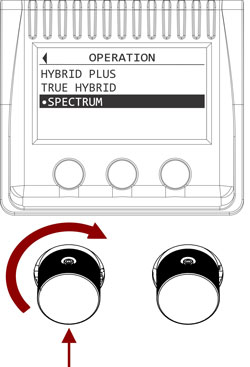

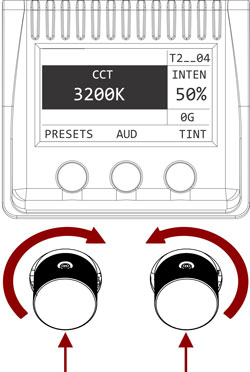
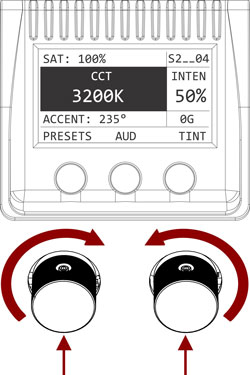
6. Once Operation option has been selected, turn switch down to control ballast per setting.
