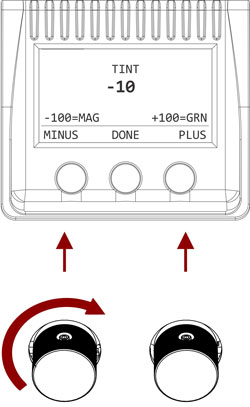LiteDimmerTM
Setting Tint in True Hybrid and Spectrum Modes
Watch Video or Read Below
Pressing the TINT button allows for ±Magenta/Green Color Correction. There are 100 steps of Green (+) and 100 steps of Magenta (-) correction from neutral (0). When the desired Tint is selected, press DONE to return to the previous screen or simply remain at screen that shows all parameters. Once Tint has been set, the value appears on the screen.
1. Set main 3-position switch to the CENTER position
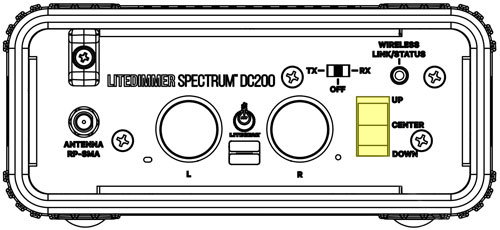
2. Press the function button on the display below ‘SETTINGS’
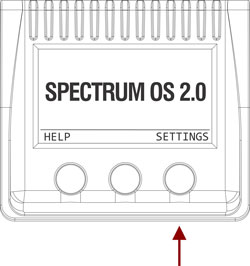
3. Rotate the left encoder knob to navigate to ‘LOCAL CONTROL’ and press the knob to select it

4. Rotate the left encoder knob to navigate to ‘OPERATION’ and press the knob to select it.

5. Rotate the left encoder knob to select T-HYBRID or SPECTRUM. HYBRID does not include Tint.

6. Once Operation option has been selected, turn switch down to control ballast per setting.
7. Press the function button on the display below ‘TINT’ to activate.
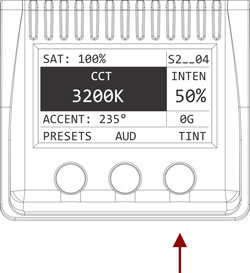
8. Press function button on the display below ‘PLUS’ to add green correction or under ‘MINUS’ to add magenta correction.